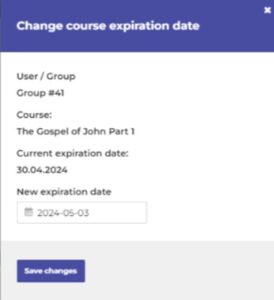Change the name of your group or expiration date of your course
This article contains instructions for how to change the name of your group or the expiration date of your course on the online platform (CBS App).
2.) Click ‘My courses’ at the top of the page.
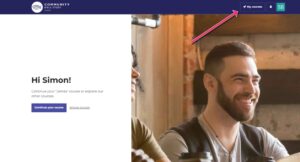
3.) Click Group leader to go to the list of courses you currently lead.
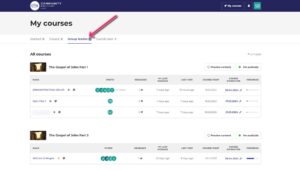
To change the group name
a.) Click on the square notelet picture (grey) next to the (blue) name of the group whose name you want to change.

b.) Enter the new name in the top box and any notes which may help you in the lower box (these are only visible to you and the administration). Click the blue save changes button.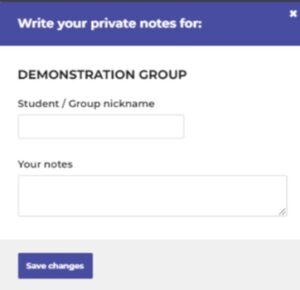
To change the expiration date of your course
a.) Click the pencil image next to the date corresponding to your course.
b.) Click on the date, select a new date in the calendar and click the apply button.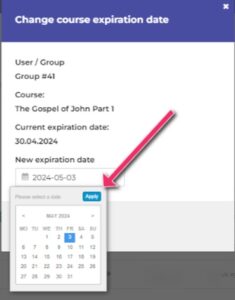
c.) click the blue save changes button.