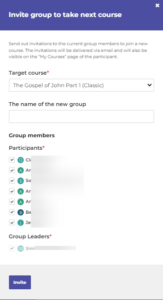Invite participants to my course.
This article contains instructions for how to invite participants into a course you are running on the online platform (CBS App). You will need first to create an account and contact the course administrator to request to be assigned as a course leader.
2.) Log in to your account.
3.) Click ‘My courses’ at the top of the page.
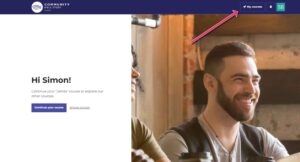
4.) Click Group leader to go to the list of courses you currently lead.
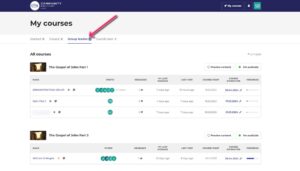
5.) Click on the (blue) name of the group you want to access. If you have not yet renamed your course it may have the default name still. (Not the (black) name of the course).
6.) Click on the grey circle ‘invitations’. If you dont see the grey circle ask your CBS App administrator to enable this function.

7.) Either copy the link and email send or add a list of the email addresses of your participants.
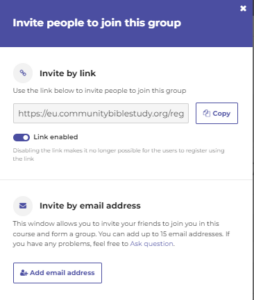
8). Alternatively, if you already have a group you can invite all your previous course participants to the new course. Select the 3 dots.
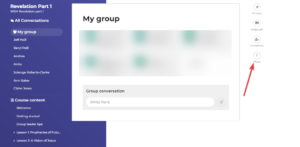
9) Choose Invite to next course.
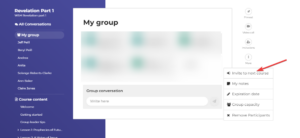
10). Choose who to invite, rename the group if needed and then click invite.