Remove a participant from my course
This article contains instructions for how to remove a participant from your course.
You may want to do this because someone has stopped attending or never attended the course, or more rarely for pastoral reasons. Bear in mind that if they are still a participant they can see the group chat and that CBS courses are copyright and should only be used in the context of CBS ministry.
2.) Click ‘My courses’ at the top of the page.
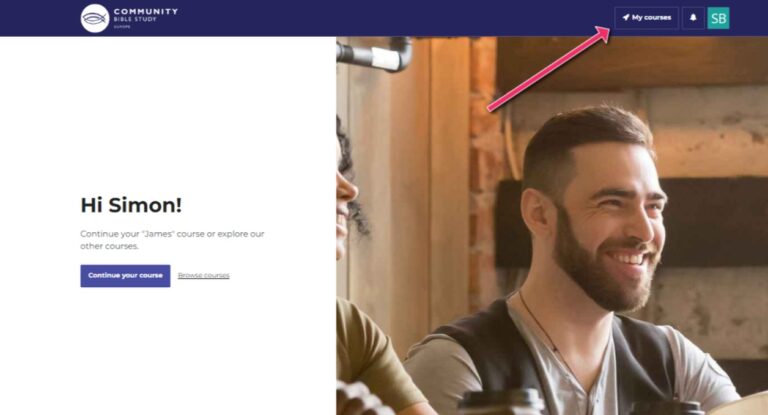
5.) Click Group leader to go to the list of courses you currently lead.
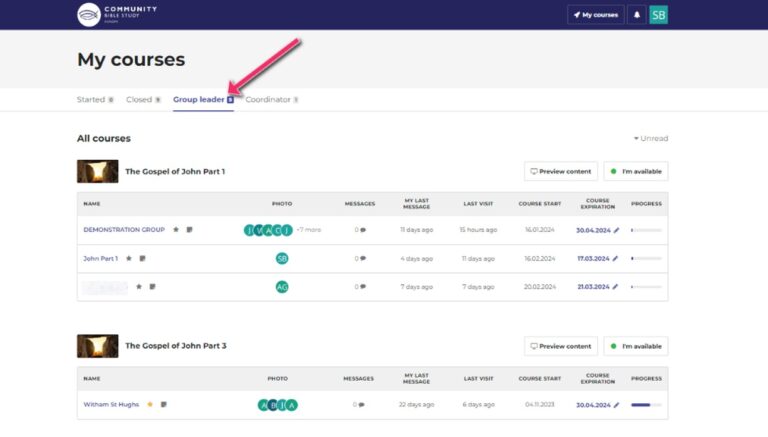
6.) Click on the (blue) name of the group you want to remove the participant from. If you have not yet renamed your course it may have the default name still. (Not the (black) name of the course).
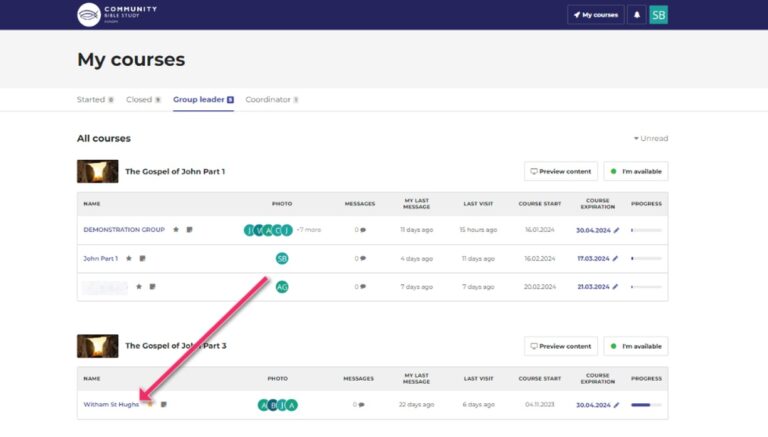
7.) Look for the ‘More‘ circle with 3 dots and click on it and choose ‘x Remove Students‘
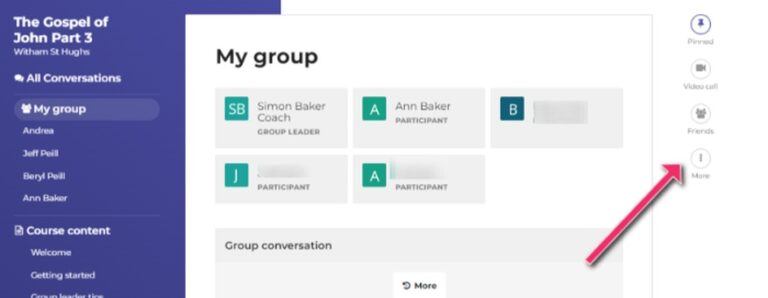
8.) Tick the box against the student(s) you wish to remove and indicate the reason. Then click the blue ‘Yes‘ button. There is no ‘undo’ and you want then to be reinstated later on you will need to reinvite them.

